Wordpress vs SAAS
Open Source is not free.
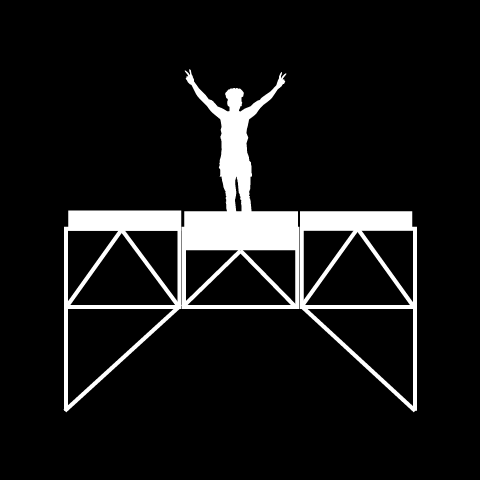
While self-hosted platforms like WordPress may seem free, the costs of hosting, maintenance, and plugins can add up, and the choices can be overwhelming. SaaS website builders offer all-in-one solutions focused on beginners or small businesses that want a simple, easy path to an effective website.
WHAT'S SAAS?
A Subscription. Veteran tech users remember buying software, downloading it, and expecting it to run until they felt the need to upgrade. SaaS, or Software as a Service, began in the 2010s with companies charging subscription fees for a year's worth of a software's technical support and upgrades.
SHARED HostING. SaaS website builders take the service aspect a step further with no software downloads. You access your content through a web browser interface and your content is hosted in the cloud, as in shared servers in multiple remote locations.
PREDICTABLE EXPENSES. SaaS providers bundle everything you need under a monthly payment, which can be further discounted with an annual plan. Instead of relying on volunteers, they are established businesses with support, design, and development teams managing hosting, updates, improvements, and integrations.
WEBSITES TODAY
Both open-source website platforms and SaaS providers emphasize very similar features. Most business websites look pretty similar. They share comparable layout patterns and features, much like most cars today.
TypICAL WEBSITE FEATURES
- Ease of Use and Drag-and-Drop Editors Functionality.
- Templates that can be Customized to your Design.
- Mobile Optimization.
- Integrated SEO Tools.
- E-Commerce Capabilities.
- Custom Domain Names and Hosting.
- Marketing and Social Media Integration.
- Blogging and Content Management.
- 24/7 Support and Tutorials.
- App Market and Plugins.
- Performance and Security.
- Multi-Language Support.
THE DIFFERENCE
BETWEEN OPEN SOURCE
AND SAAS TODAY
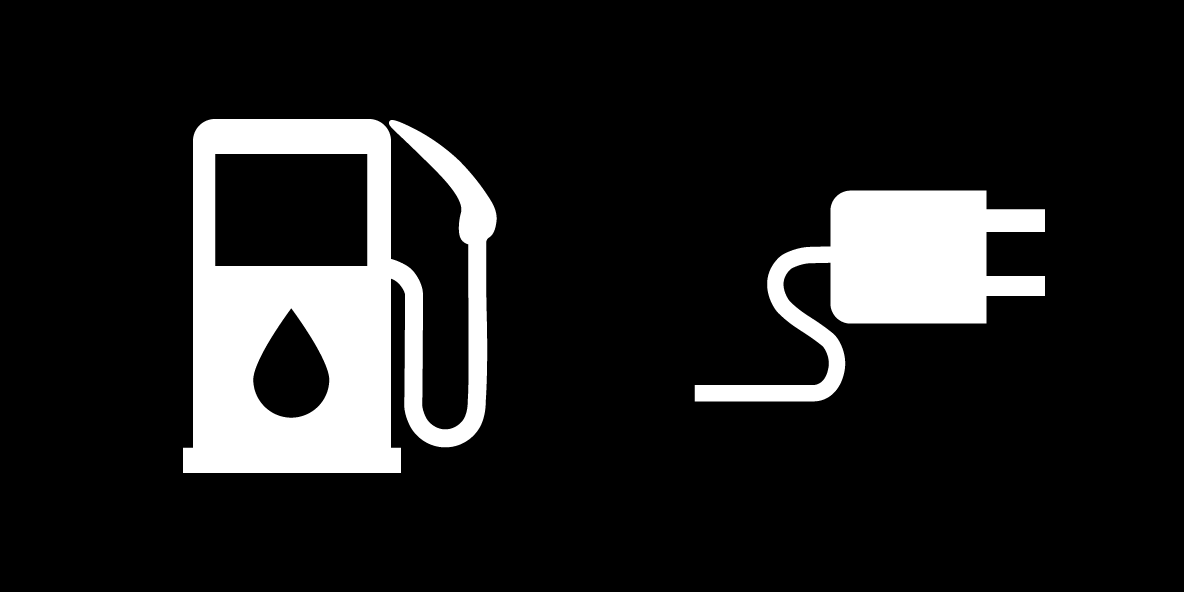
Continuing the car analogy, you get what you pay for; there will be different levels of finish and features between economy and luxury models. For a website, there are functional features and cosmetic details that might make a difference in both appearance and functionality for you and your visitors.
Higher-priced tiers or services offer more refined features, more controls for customization, and more integrations with other services.
So, if they look the same on the outside, why should you care about what happens on the inside? Until recently, very few people cared about the engine powering their family car. Now, the choice between gasoline, diesel, hybrid, or electric engines has ramifications on the price and performance of a car.
Similarly, the choice of technology affects the expense of obtaining the features you need, as well as the costs to set up and maintain your website.
The difference is that SaaS platforms tend to offer more of these features in-house or outsource them to partners, while Open Source platforms rely more on third-parties, or their user community.
COMPARISON oF OPEN SOURCE
AND SAAS PLATFORMS
A SaaS website builder can be a smart choice for businesses that don't have the resources to build a custom website in-house but plan to update content themselves. It's not the right solution for everyone, so let's explore the important issues to consider early in your decision-making process.
| O Open Source Self Hosted | S Software As A Service | |
|---|---|---|
| DESIGN & FEATURES | O High, full control over code and features. | S Limited, predefined options. |
| EASE OF USE | O Steeper learning curve, technical knowledge required. | S Easy, drag-and-drop, no coding needed |
| COST | O Varies, scalable but can become expensive. | S Predictable, subscription-based. |
| THEMES & PLUGINS | O Vast libraries of plugins and themes. | S Limited app market and theme selection. |
| HOSTING & SERVERS | O Full control, choose your hosting. | S Hosting included, but no control. |
| SEO | O Advanced, extensive customization. | S Basic to moderate, built-in tools. |
| SECURITY | O User-managed, customizable. | S Built-in, managed by the platform. |
| E-COMMERCE | O Full control with plugins like WooCommerce. | S Integrated but more limited. |
| SUPPORT | O Community-based, hire developers for help. | S Direct support via platform. |
| MAINTENANCE | O User managed updates of plugins maintained by volunteer community. | S Built in, managed by platform. |
| TECH-DEBT | O Older ecosystem with many legacy dependencies and contributors. | S Managed by platform. |
| DEVELOPER | O Needed to customize theme, install plugins, and build integrations with other services and maintain over time. | S Lower technical threshold to modify appearance and add functionality. |
REALITY CHECK
Wix, Squarespace, Shopify and other SaaS providers market themselves heavily in the English-speaking world as DIY solutions. If you believe the ads, you don't need a designer or a developer. As both, I'll try to separate the facts from the fluff, There are several limitations with the SaaS approach that might make it a poor choice for you:
FEATURES
Different providers focus on different markets. If your needs don't fall into their core offering, it might take some research and work to find the right plugin or integration to get the job done. Some e-commerce-related needs simply can't be integrated.
NO STAGING
At the lower price points, you are making changes on a live site. There are workarounds, but staging and archiving sites are not commonly the default SaaS website builder workflow.
NOT PORTABLE
It's not trivial to move data out of a setup if you wish to change templates or move to another service. The workaround is to keep a content archive in a separate place.
FAST INTERNET
It can be unproductive to work on a website without a broadband connection, i.e., 25 Mbps or faster.
RESTRICTIONS
Bigger SaaS companies operate in many jurisdictions with different restrictions on commerce. Read the terms of service about Adult Products, Tobacco, Liquor, and Pharmaceuticals if your site sells or promotes these kinds of services or content.
HOW TO PICK A PLATFORM
Your choice of technology will impact your website expenses. It's a balance between choosing greater control for specific requirements versus simplicity and ease of use. If the SaaS approach feels right, the next step is picking the right one out of a crowded field.
TRY BEFORE YOU BUY

Most SaaS providers let you test these features for free on a limited trial basis with some restrictions on access, bandwidth, pages, and domain name. It's a good way to learn which features matter for you and whether the service or the technology is a good fit.
Your business goals should drive the choice of service for your website. I present a framework for selecting one SaaS website provider in my post: The Right SaaS: Choosing Software as a Service Wisely.