The Right SAAS
A framework for finding the right Website Platform.
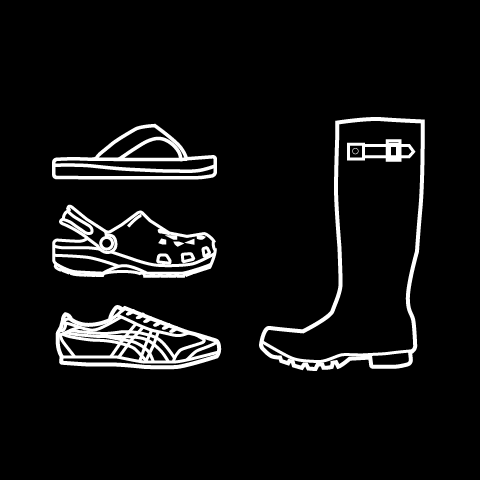
Function first, your business goals should drive your choice of a Website's SaaS platform. If time spent with clients is valuable, your website should optimize processes that support that activity. If you plan on selling online, careful research, planning, and testing are necessary to keep expenses in line with expected revenue.
TRY BEFORE YOU BUY
As someone who's been building websites for over a decade, I've seen website platforms mature and features converge. The differences between them are found in the details.
Fortunately, every platform allows some form of trial or, at worst, a monthly payment. Take advantage of this opportunity to determine if there are any workflows, features, or fees that are potential dealbreakers.
ARE YOU SELLING ONLINE?
Scheduling
Appointments
Booking
A Location
Unlocking
Content
Selling
A Product
If you're planning to process payments on your website for any of these activities, keep reading. Otherwise, skip to the next section on saving time and money by streamlining processes.
HOW MUCH ARE YOU SPENDING VS MAKING?
If your goal is for your website to directly generate revenue, focus on whether the platform's features fits your needs. Keep in mind that transactions don't come for free, so it's important to know what you are paying for.

Every shopping cart process has details that are specific to the platform and transaction type. They are rarely customizable. The provider is responsible for confidential customer payment information, so they are very protective about how the transaction experience can be modified. It is critical to create a functional prototype to evaluate the following:
Fees. Platforms tier features at different price points with both recurring and per transaction fees.
CHeckout Steps. Typically, the sequence is locked and there is limited customization of input fields.
Checkout Design. Most providers allow limited customization of checkout language, fonts, and branding.
Customer Info. Your ability to access your customer info outside of the platform will likely be restricted.
E-Commerce Dealbreakers
Given the limitations described above, here are the critical factors to evaluate and prioritize as must-haves:
PAYMENT METHODS
Identify if the service supports payment methods that work for both you and your customers (e.g., Paypal, Credit card, debit card, Apple Pay, e-check, 15-30-60-90 net). If it doesn't, move on.
SALES LOCATION
If you bill in person, spare yourself a big headache by going with a shopping cart that includes a Point-of Sale (POS) solution and integrates inventory management for both physical and online sales. A PoS solution could be a card swiper dongle or a full terminal.
LOCAL TAXES
US state and local taxes can get complicated if you have a physical presence in the state you're selling in. If you deal with wholesale or tax-exempt sales for certain customers, verify that the service lets you set different rates by zip code, product type, and customer.
UPGRADE FEATURES
If the shopping cart satisfies the first 3 deal breakers, some common upgrade features to evaluate include:
ANALYTICS
Tracking ad campaigns, shopping cart process, and abandonment.
INVENTORY
Managing multiple product types, bulk exports and imports of product data.
Note that some features are rarely implemented out of the box with a DIY website builder like Squarespace. It's more effective to pair a specialized service, bundled integration, or specific plugin.
MARKETPLACE
If your potential clients live on one site, you are paying for access and exposure in a marketplace. Etsy, Amazon, and Facebook Marketplace are obvious examples where you are renting a shopfront in a virtual mall. Yelp and other directory sites function similarly, with higher fees translating to better visibility. Be aware that your visibility is subject to platform algorithms.
SAVING TIME (and MONEY)
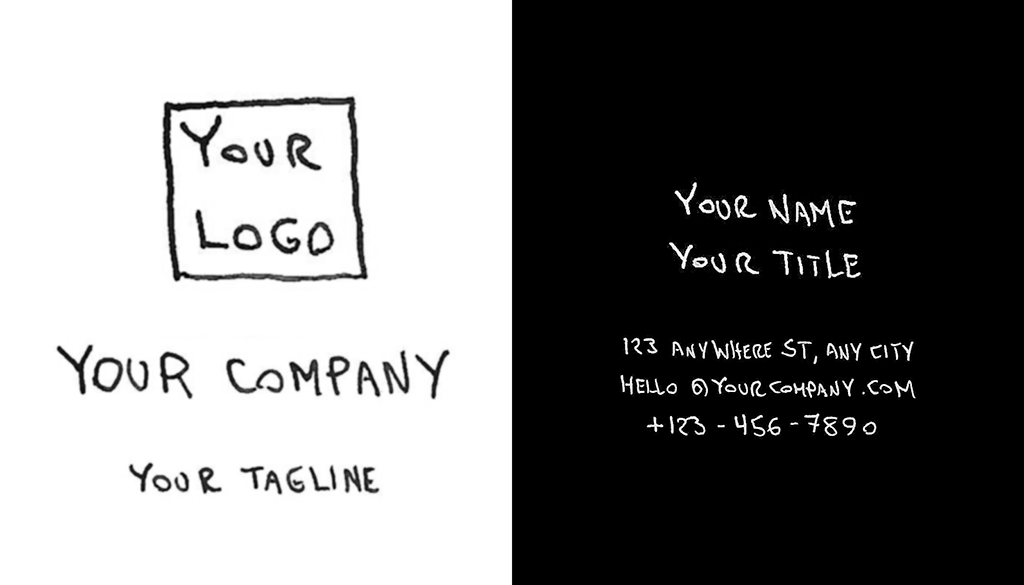
You could upload an image of your business card and be done with your website in 5 minutes.
If your time is valuable, your website should optimize activities and processes that lead up to client interactions. At a minimum, long-form content about your services can help filter out lazy tire-kickers who can't be bothered to read the content. Automation tools can make onboarding new clients, or the first in-person visit, a smoother, more frictionless experience for both parties.
ACTIVE MARKETING
More active approaches to marketing might incorporate lead generation tools for outreach and measuring results. Conducting tests can determine whether built-in or third-party tools are the right fit for your needs. Actively attracting visitors to a website through emails, social media, and PPC ads usually requires:
UNIQUE LANDING PAGES
The more sophisticated SaaS website builders let you design unique landing pages without the distraction of typical page navigation.
ACCURATE VISITOR TRACKING
Most services integrate Google Analytics. Entering an account number into a field activates the tracking code, and you are set to go.
UPGRADES
These features are normally available at higher pricing tiers with DIY website builders or as specialized form creation or landing page services:
CODE BLOCKS
The more advanced platforms provide inputs for power-users that let you add code to the page templates and to individual pages, so you can build your own analytics integration and get the most accurate measurement of your marketing activity.
A/B TESTING
Rapidly try different variations of text, images, or copy.
MARKETING AUTOMATION
Pull leads into a CRM system instead of managing them through Google Sheets or an email list.
DRIP EMAILS
Set up a sequence of emails to prequalify leads.
LOGICAL BRANCHING
Tailor questions in forms and surveys to previous responses or specific audiences.
SENSITIVE DATA
Compliance with HIPAA or FINRA directives regulating user permissions, access, sharing, data retention, retrieval, and deletion is offered at the higher tiers with services like Dropbox, Box, or Google Drive. However, if you are sharing customer data with other partners, consider a specialized service that offers end to end solutions for managing sensitive data in your industry.
Design
If you've read this far, I'm assuming you understand that there's some work involved in building a website. The degree of your involvement in both the design and the maintenance of the site should drive some design decisions.

Most SaaS website builders have templates that get you anywhere from 50% to 90% of the way to a finished website. They rely heavily on photos, fonts, and colors to create variants, but the basic layouts and features are consistent. Here's how they manage customization:
LAYOUT
Flexible blocks within a template for organizing content elements.
COLORS
Multicolor palettes that offer different text, background, and highlight colors using various strategies of shade and contrast.
FREE FONTS
Google or Typekit fonts included as part of the subscription fees.
STOCK IMAGES
Many website builders offer discounted access to basic stock image libraries.
CODE ACCESS OR INPUTS
Code blocks offer a way to work around a product's limitations. Basic knowledge of HTML and CSS is needed.
CMS
Reuse content across multiple sections; publish once, display everywhere.
3 PATHS TO YOUR OWN SITE
Do It Yourself. If you feel confident, do it! It won't hurt to try. Just note: I don't repair other people's work. Be prepared to troubleshoot issues on your own.
Build It, I'll Update it. If you want someone to build your site, but plan to update it yourself regularly with blog or social media posts or promotions, test a template and evaluate your comfort level with the interface. Your designer might steer you towards a design that doesn't require much coding.
Do It For Me. If your site updates are infrequent (once every 6–12 months), you might be more comfortable having your designer handle updates. In this case, a more customized design that relies on untouched code can give you a more unique result.
Choosing the right SaaS platform for your website involves understanding your business goals and evaluating essential features. Whether you're focused on saving time, generating revenue, or delivering a seamless customer experience, the right platform should provide flexibility, scalability, and ease of use. Take advantage of trials and prioritize features that align with your current core needs. You can upgrade as your business evolves. By making informed decisions now, your website will remain a valuable asset to your business for years to come.