Which Email
Choosing the best options for solopreneurs and small businesses.
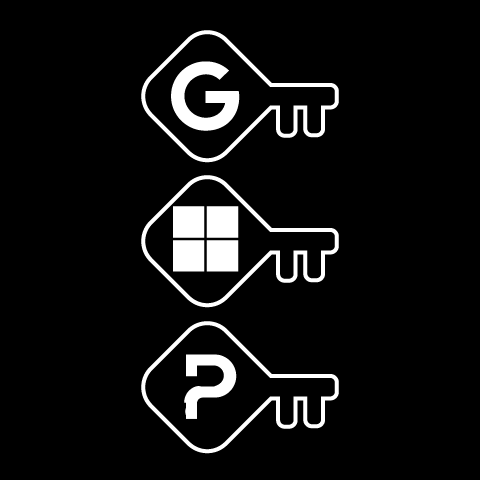
Choosing an email isn't just about sending messages. Email accounts are the keys to you and your employees personal and professional online lives. Whether you need convenience, privacy, or full integration with work tools, here's a breakdown of the top providers to fit your needs and how to silo them properly.
THE KEY TO YOUR ONLINE LIFE
If you've been using email like me since the 90's choosing a new email for your small business isn't a simple decision. You've likely accumulated several accounts for different work and personal situations.
Consolidation is tempting but not a good idea. Compartmentalize your accounts into separate personal and professional silos balancing convenience, security, and for some of you compliance features that fit each context.
Your business email should come from your primary business domain not a free one from some provider. It will also have some storage and a calendar. It should allow 2FA (Two Factor Authentication) for security. Here's a breakdown of some providers and where each stands out.
While personal preferences play a role in choosing an email provider, let's look at the concrete factors of pricing and features that should guide your decision.
GOOGLE WORKSPACE
Business Starter offers the same experience as a free Gmail account with a calendar, chat, a productivity suite that's good enough for many. Google offers convenient SSO with more online tools than anyone else.
- $72/user/year
- 30 GB pooled storage
- 1 custom email
- Includes free productivity suite
100 participant video calls
MICROSOFT 365
Business Basic mimics Google's offerings within its ecosystem. Keeps it simple if you and your clients work exclusively with Microsoft products. The desktop version of Office is a separate subscription.
- $72/user/year
- 1 TB of storage
- 1 custom email
- Includes online versions of Word, Excel, Powerpoint, and Outlook
PROTONMAIL
Mail Essentials is Proton's entry level tier for business. Its emphasis on privacy and security makes it an affordable route to HIPAA compliance for healthcare providers without extra steps or third-party tools.
- $84/seat/year
- 15 GB of storage
- 3 custom emails and 10 aliases
- No productivity suite, but includes calendar, cloud storage and sharing for large files with no size limit
Email - Not Just Email Anymore.
Beyond the basic pricing considerations, understanding how email services have evolved will help you make a more informed choice.
Today, what complicates your choice of provider is that email has evolved from a simple tool for asynchronous communication.
A professional email should allow some degree of branding with a custom signature. You should also expect spam filtering and some ability to automatically filter mails into folders and tags with simple rules. Multi-factor Authentication like passkeys are now a standard signin feature too.
I'll walk through the newer developments and their implications:
SINGLE SIGN-IN
Google allows you to share credentials or a single sign-in across multiple services. It's more convenient than setting up a separate password but requires some trust about how your information is shared. Microsoft version works with a smaller set of partners. Proton's is still under development
BROWSER USER PROFILE
A user profile allows you to share browser settings, search history, bookmarks, and passwords across devices. Both Google Chrome and Microsoft Edge offer this feature. If the potential privacy implications outweigh the convenience, maintain separate personal and work profiles in Chrome or use Firefox or Safari for personal browsing.
PRIVACY
The convenience of modern email features comes with important privacy considerations that vary significantly between providers.
SEARCH
Most of us rely on search in our email, calendar, and file storage. Google and the others keep this internal search distinct from our browser queries and history. How the information is used in each context and whether it stays on your device or is uploaded to the cloud is dependent on your provider's interface defaults, terms of service, and the privacy laws in your jurisdiction.
ENCRYPTION
Proton is unique in providing end-to-end encryption and zero access encryption to ensure that only you can see your emails and stored files.
AI
Using a service's AI for a writing assistant requires giving it some access to your data. Proton currently propose to keep some or all data local to your device but whether that approach is feasible is open. Any of these services can easily modify the terms of service on where your data lives and privacy laws are currently playing catchup.
COMPLIANCE
Use any of these services with care when handling a US client's medical information. Google, Office 365, and Proton are not explicitly compliant with HIPAA out of the box. There are a few steps and paperwork to make them work. Proton offers the fewest steps. Microsoft and Google also offer enterprise level versions that are compliant and can accommodate e-discovery requirements.
COLLABORATION
Privacy concerns aside, your email provider's collaboration tools can significantly impact your daily workflow and team productivity.
PRODUCTIVITY TOOLS
Your email unlocks your productivity suite. The online versions are good enough for many people and there's decent interoperability between Google, Microsoft and Apple. Whether you also want to pay for Office 365 should depend on how frequently you collaborate on documents with people in the Microsoft ecosystem.
STORAGE & SHARING
Everybody's included storage is roughly comparable in features. The devil is in details like maximum file sizes, sharing files outside your organization, or access across different operating systems. For the best features use an third-party like Dropbox which is platform agnostic.
GROUP CHAT/VIDEO
Both Google Hangouts and Microsoft Teams chat and video tools are best used internally or with clients who use either product. It's often easier to use the client's preferred video conferencing tool. Slack, Zoom, Skype, and WhatsApp can be stand alone accounts siloed away from the rest of your data.
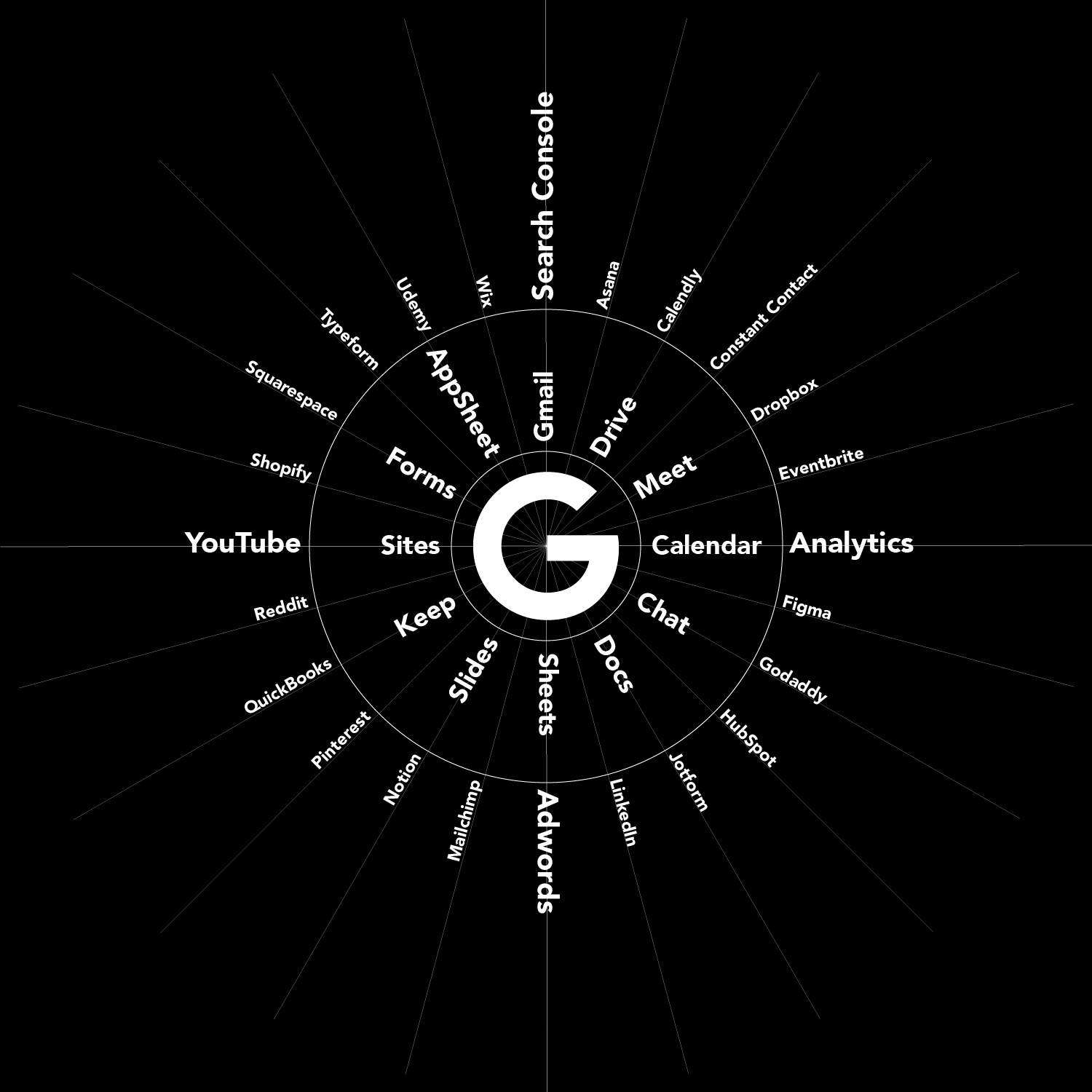
While any provider can handle basic business communication, marketing integration requires special consideration - particularly regarding Google's ecosystem.
MARKETING
If you are doing your own marketing online keep your primary email business with Google for convenience. While this may change with current anti-trust proceedings, Google is the dominant player in online marketing. Google's single sign-in allows easy access to its own tools and most others.
Let's examine the key marketing tools that integrate with your email choice:
Your search console account is where your account is registered with Google Search and you can monitor issues that that the crawler bot discovers with the page structure, naming conventions, duplicates, and some content issues.
Google Analytics complements the visitor data provided by most website providers. Its essential fro measuring results if you are doing any type of advertising or promotions.
Google one stop shop for adverts mixed with in with search results. It also provides good tools for localized keyword research that is useful for SEO.
Relevant Youtube results also show up on Google's search pages.
For professional services where rapport is important the right video can provide a winning first impression of your personality and a sample of how you communicate your expertise.
COMPARTMENTALIZE
Having explored the features, privacy concerns, and marketing implications of each provider, let's wrap up with some practical recommendations for implementing these solutions.
Embrace compartmentalization. As much as I talk up Google, it pays to silo your business and personal life with different providers to take advantage of their unique benefits.
MIX ACCOUNTS. Use a business Google Workspace account to conveniently access other Google services. Keep a standalone Office 365 account if you need Microsoft's desktop productivity tools.
SILO BROWSERS. Keep your work life on Chrome, and maintain another profile or better yet a completely different browser for your personal email and browsing.
PRIVACY FOCUS. Use Proton where its critical that its end-to-end encryption and zero access encryption ensures that only you can see your emails and stored files.